Release 24.3 is Out
VidiEditor & VidiFlow - Keeping Tabs on Workflows
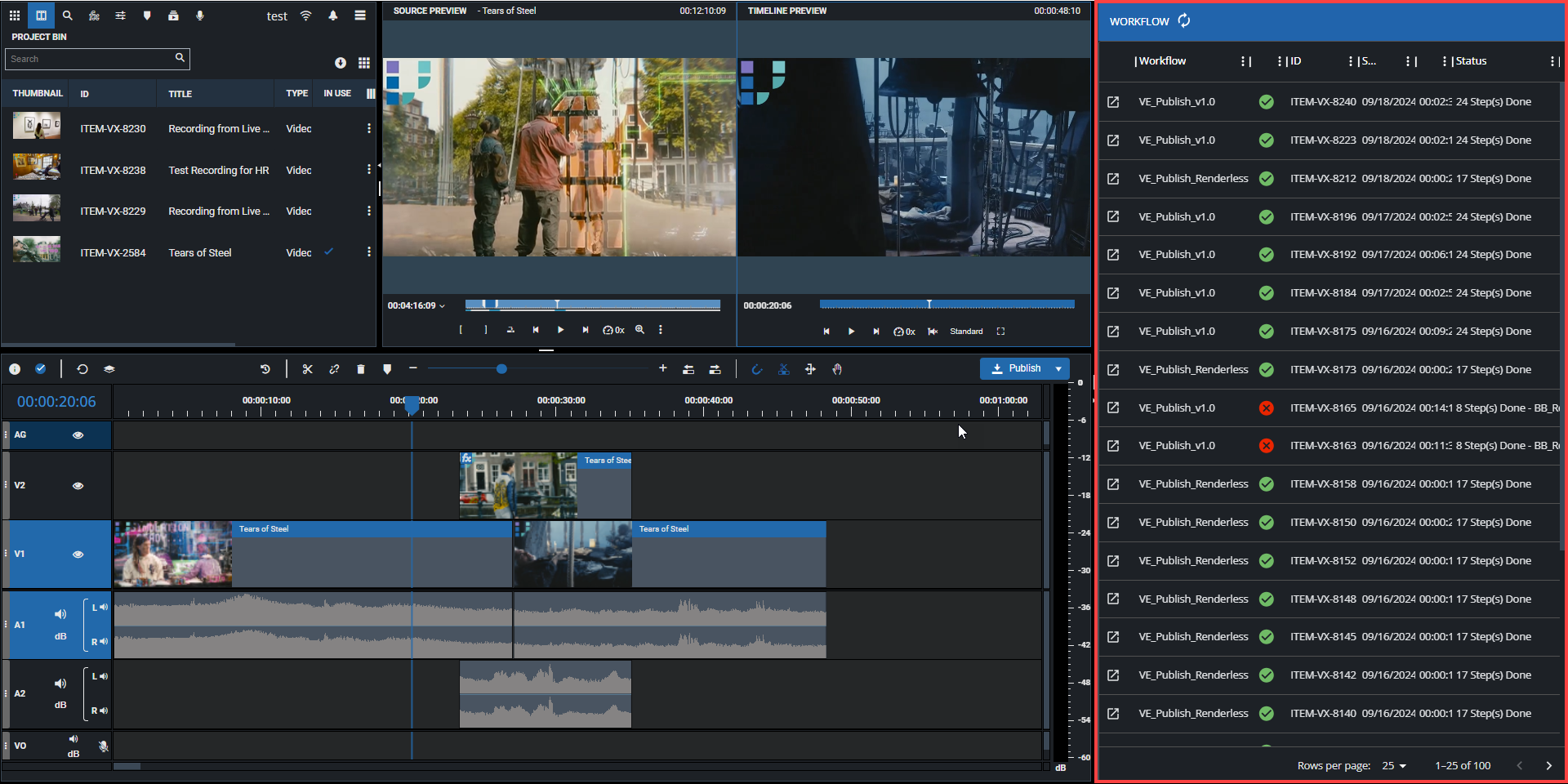
VidiEditor - List as a Rough Cut Import
Timecode-based metadata can now be used not only for navigating the Source Player, it is now possible to drag event lists to the timeline which will be imported as a rough cut list In this manner each event gets imported to timeline as a segment. This is particularly advantageous if event list data is available such as auto highlight detection or logging information. Being able to get your timeline going with material neatly segmented based on relevant metadata can jump start your project, saving you valuable time. Instead of having to tediously do this segment per segment, VidiEditor´s new feature lets you optimize the use of your event lists, allowing you to drag and drop these straight to your timeline. For more details, see Event List View.
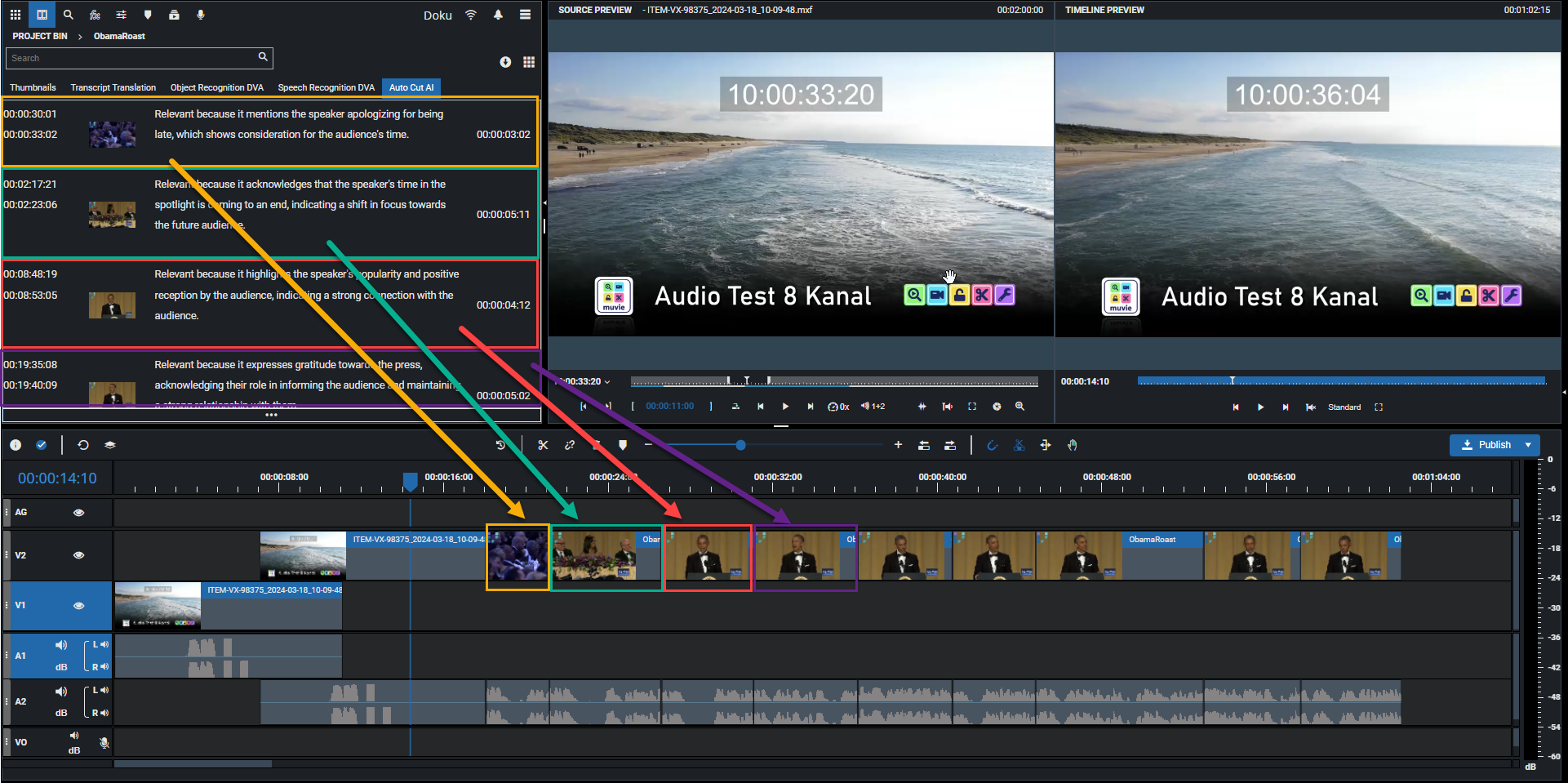
VidiEditor, MediaPortal, and 3rd Party -Drag and Drop
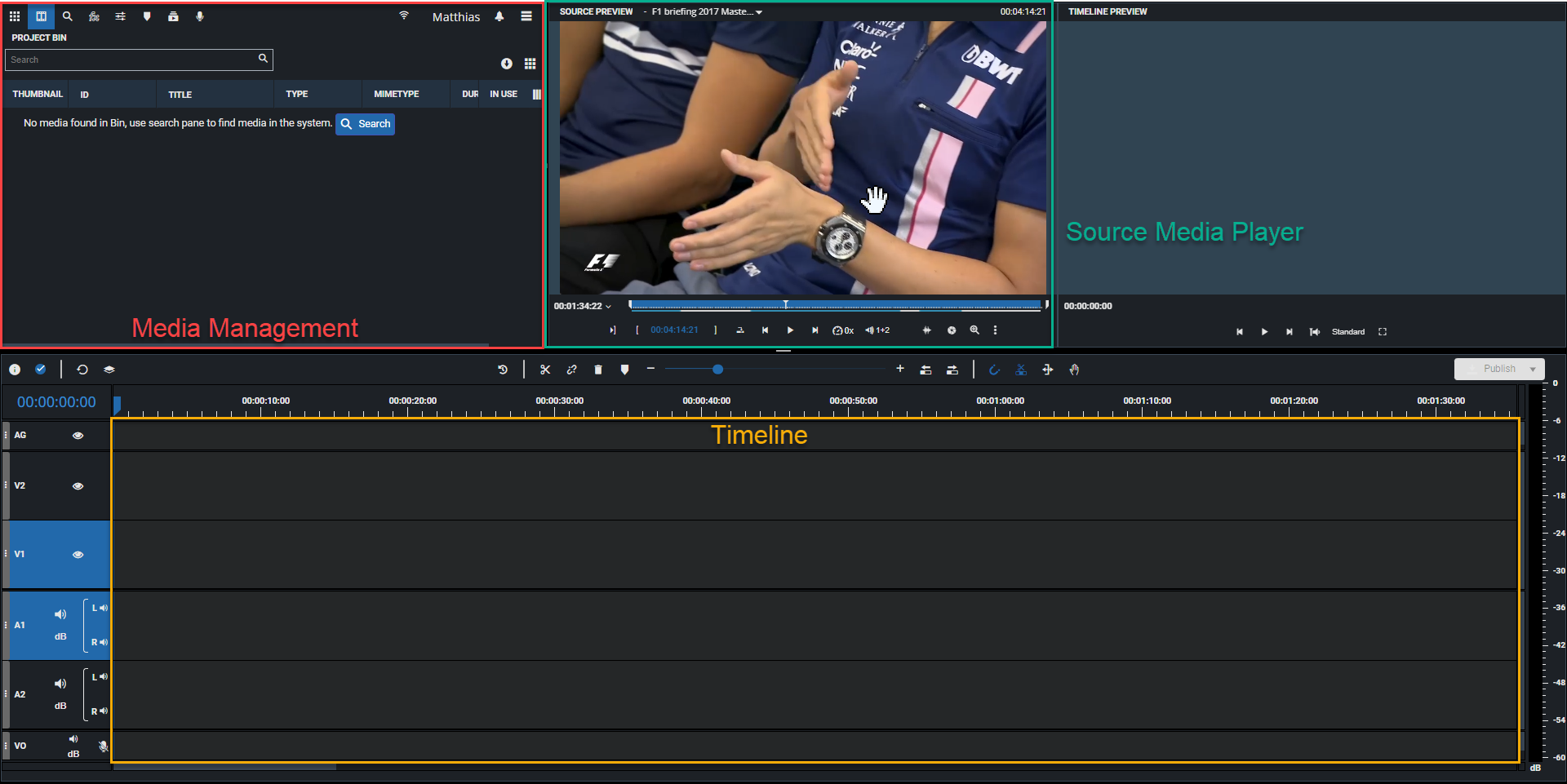
MediaPortal - Sequence Synch via MP Premiere Panel
MediaPortal Source Sequence Display
MediaPortal can now utilize source sequence information from Adobe Premiere and VidiEditor projects, to have published items include sequence information in the rendered timeline, visual representation of the timeline alongside the player, and handling metadata with configurable coding to make it easier to identify. For more details, see Preview Panel.
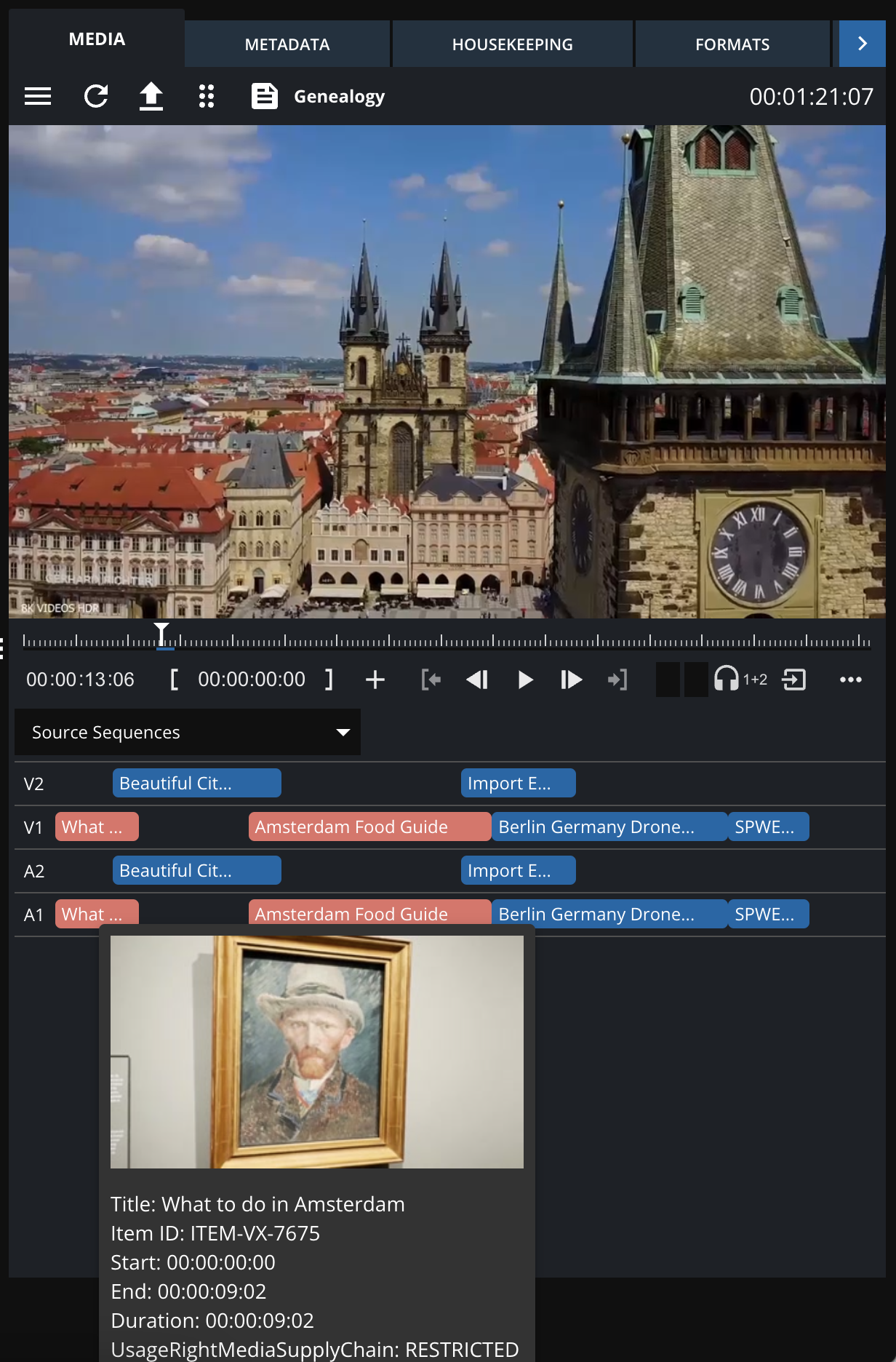
MediaPortal - Camera Card Upload
MediaPortal 24.3 introduces a web-based interface for uploading clips directly from camera cards, starting with support for Sony SxS and XDCam formats. This allows MediaPortal to automatically identify technical parameters during upload and uses a chunked upload process for better handling of large files. Users can select specific clips for ingest, and the system generates an item to represent the Card in the search. Future updates will include more format support and local uploads via VSA. For more details, see Camera Card Ingest via Web Upload.