A big hello here from Vidispine! Our teams have been hard at work; ironing out improvements, squashing bugs, and polishing features to elevate our products to what they should be: solutions. We thought it would be a good opportunity to showcase and summarize some of our latest highlights here.
VidiEditor
Timeline Validation Information in Publish Dialog
VidiEditor’s Publish dialog lists now aid editors when they are about to publish their timelines. VidiEditor scans the timeline to detect segments which could be unwanted or lead to problems in a subsequently published sequence. For more details, see the following page in our Knowledge Base.
Effect Changes in Timeline Player
It’s not always about the features, but how easy they are to use. In this release we added a blend of functionality and comfort by enabling the timeline player itself to be an input area for editing the timeline. Users can now select certain effect elements on the player to change their shape, size and positioning. All via mouse interaction. For more details, see the following page in our Knowledge Base.
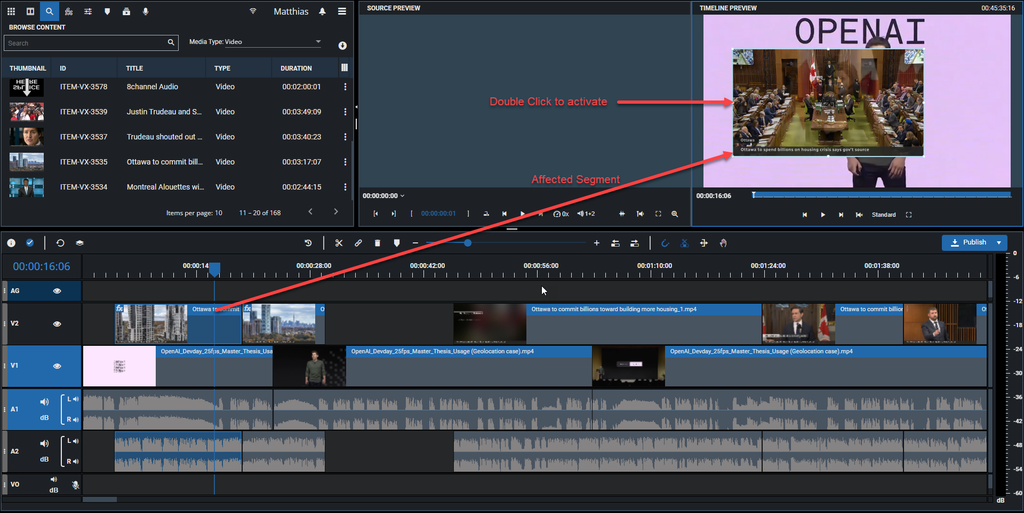
MediaPortal
Administration Interface
Want to keep tabs on what’s going on in your MediaPortal (SaaS)? With the new Administration Interface, MediaPortal’s admins are granted the possibility to manage users, groups, monitor jobs, and specify export targets. This not only simplifies the workflow oversight, but provides an additional tool for managing VidiCore installations without the need for VidiFlow and LDAP integration. For more details, see the following page in our Knowledge Base.
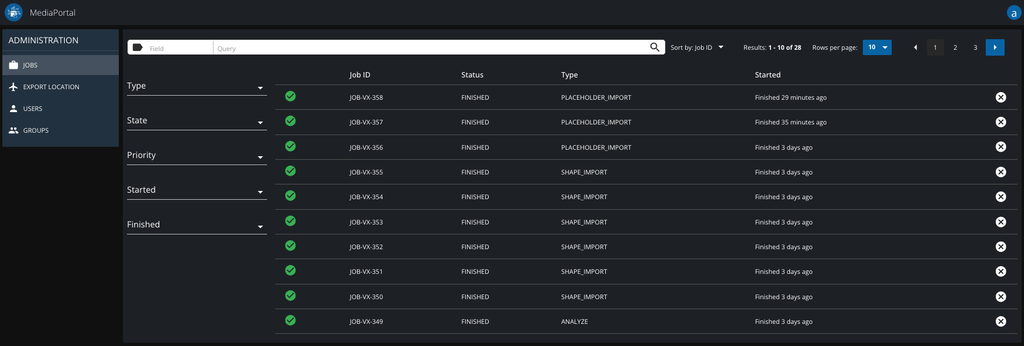
Magic Wand Function on Drop Zone
Fast forward your editing with MediaPortal’s Magic Wand feature. By simply adding video content to your drop zone, MediaPortal will jump start your project by automatically applying project settings and generate a sequence while also ensure that framerate consistency is verified. For more details, see the following page in our Knowledge Base.
VidiFlow
Workflow Designer Enhancements
Is there a new contract? Are elements no longer available? The new Workflow Designer now comes with a feature to answer both of these questions. Additionally, when upgrading to a new version, parameters with the same name and type are automatically carried over - making your life just a tad easier. Connectors, boundary events, and other workflow elements are retained if they exist in the new contract while elements which are no longer available are marked for removal - making the entire process noticeably cleaner and smoother. For more details, see the following page in our Knowledge Base.
Andreas Schmidt
Andreas Schmidt has been at Vidispine since 2017. A librarian at heart, as the technical editor he ensures the editorial process runs smoothly and the documentation is up to date.
COMMENTS